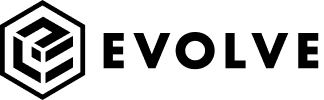
Managing licenses and users in Evolve just got easier. With recent updates, this Portal tool has been retired and replaced by more in-app functionality.
The Evolve instance's Account Owner can still manage licenses and assign them to users as needed. The functionality hasn't gone away — it's just been relocated for streamlined access within each Evolve instance
The Account Owner can now easily manage and provision users right where they work. Simply log into the Evolve Instance and navigate to the My Account option in the Account dropdown menu. There you will find the license and user management options.
For more information on this change, details about the Account Owner role and other improvements coming to the Evolve billing and subscription management experience, visit Evolve Billing & Subscriptions Enhancements